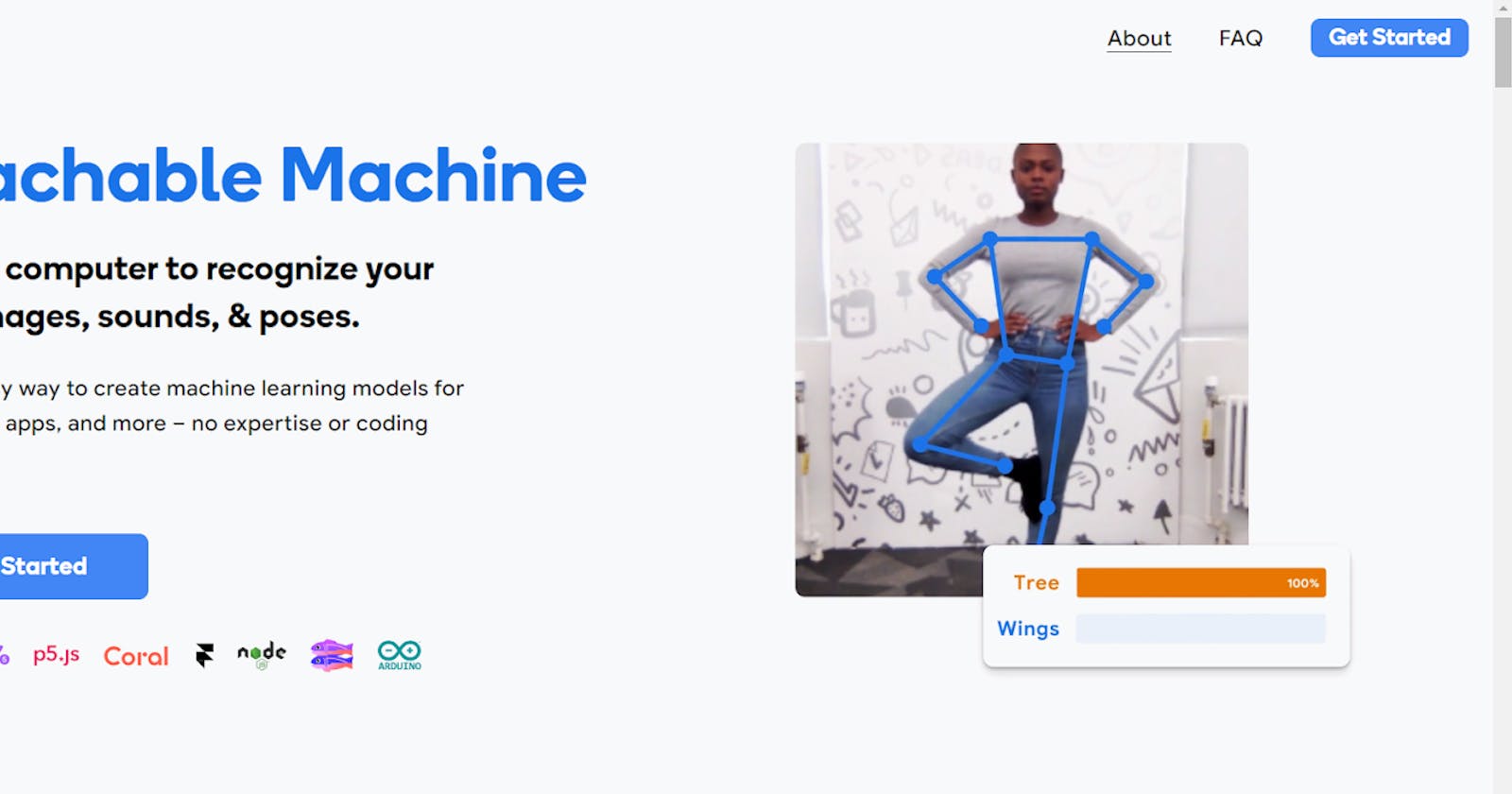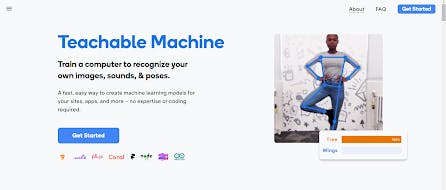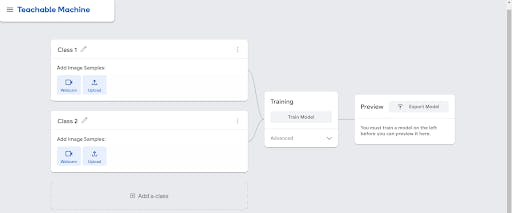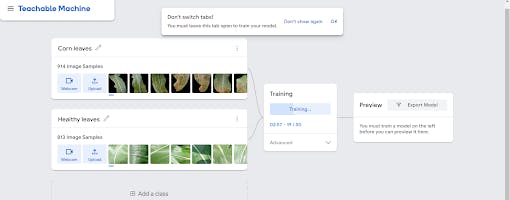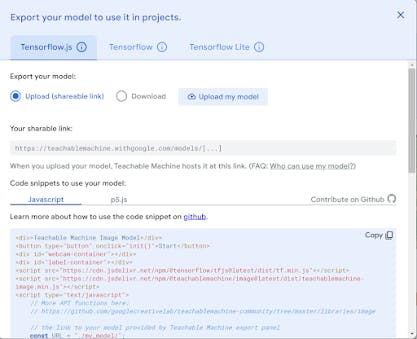Build Your Own Machine Learning Models without writing a single line of code .
Machine learning is a powerful tool that can be used for a variety of tasks, from image classification to natural language processing. However, it can be daunting for beginners to get started with machine learning. There are often a lot of complex concepts to learn, and it can be difficult to know where to start.
That's where Teachable Machine learning comes in. Teachable Machine learning is a web-based tool that makes it easy for anyone to create machine learning models. With Teachable Machine, you can train a model to recognize images, sounds, or poses without any coding experience.
In this article, we'll take a closer look at Teachable Machine learning . We'll show you how to use the tool to create your own machine learning models, and we'll discuss some of the benefits and drawbacks of using Teachable Machine.
What is Teachable Machine learning?
Teachable Machine learning is a web-based tool that makes it easy to create machine learning models. The tool uses TensorFlow.js, a JavaScript library for machine learning, to train and run models in your web browser.
To use Teachable Machine, you first need to create a project. Once you've created a project, you can start adding data to your model. Teachable Machine learning supports a variety of data types, including images, sounds, and poses.
Once you've added some data to your model, you can start training it. Teachable Machine learning will automatically train your model and show you how well it's performing. Once your model is trained, you can export it and use it in your own applications.
How to Use Teachable Machine
Using Teachable Machine is easy. Here are the basic steps involved:
1. Go to the Teachable Machine website : https://teachablemachine.withgoogle.com/.
2. Click the "Get started" button.
3. Select the type of model you want to create
4. Add data to your model.
5. Train your model.
6. Test your model
7. Export your model.
Here are some additional tips for using Teachable Machine:
1. Use clear and concise labels for your data. This will help Teachable Machine train your model more effectively.
2. Use a large enough dataset. The more data you provide, the better your model will perform.
3. Train your model for a long enough period of time. This will give Teachable Machine enough time to learn from your data.
4. Evaluate your model's performance. Once your model is trained, you can evaluate its performance by using the "Test" tab.
Benefits of Using Teachable Machine
There are many benefits to using Teachable Machine. Here are a few of the most important ones:
1. It's easy to use. Teachable Machine is designed to be easy to use for beginners. Even if you don't have any experience with machine learning, you can create your own machine learning models with Teachable Machine.
2. It's free. Teachable Machine is a free tool. You can use it to create as many machine learning models as you want.
3. It's versatile. Teachable Machine can be used to create a variety of machine learning models. You can use it to create models for image classification, sound classification, pose detection, and more.
4. It's accessible. Teachable Machine is a web-based tool. This means that you can use it from any computer with an internet connection.
Drawbacks of Using Teachable Machine
No tool is perfect, and Teachable Machine is no exception. Here are a few of the drawbacks of using Teachable Machine:
1. The models may not be as accurate as those created with more complex tools. Teachable Machine uses a simple machine learning algorithm, which means that the models it creates are not as accurate as those created with more complex algorithms.
2. The models are not as scalable as those created with more complex tools. Teachable Machine models can only be used with small datasets. If you need to create a model for a large dataset, you'll need to use a different tool.
3. The models are less customizable as those created with more complex tools. Teachable Machine models are not as customizable as those created with more complex tools. If you need to create a model with specific features, you'll need to use a different tool.
Conclusion
Teachable Machine is a powerful tool that can be used by beginners to create machine learning models. The tool is easy to use, free, and versatile. However, the models created with Teachable Machine are not as accurate, scalable, or customizable as those created with more complex tools.